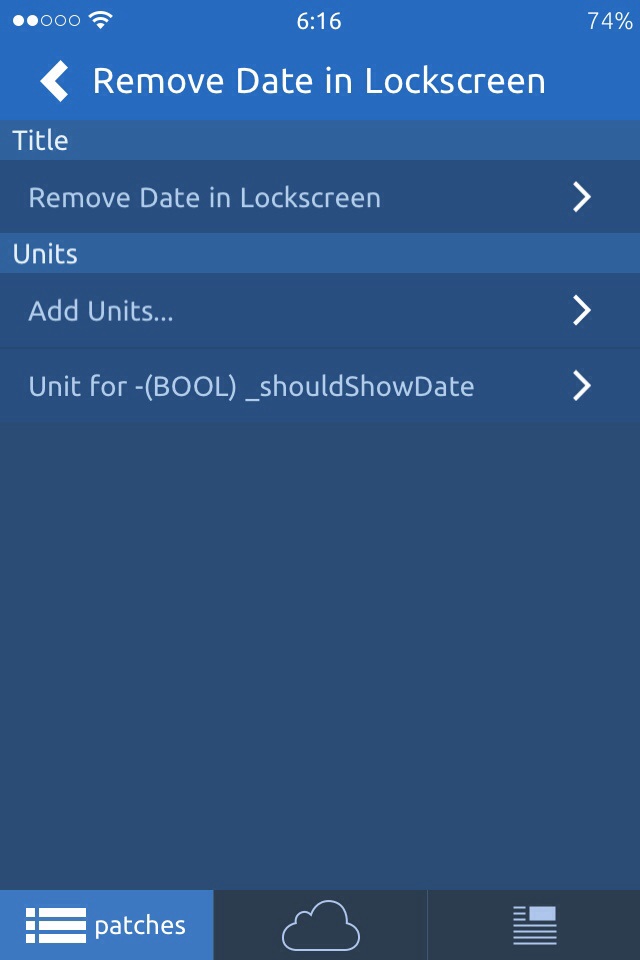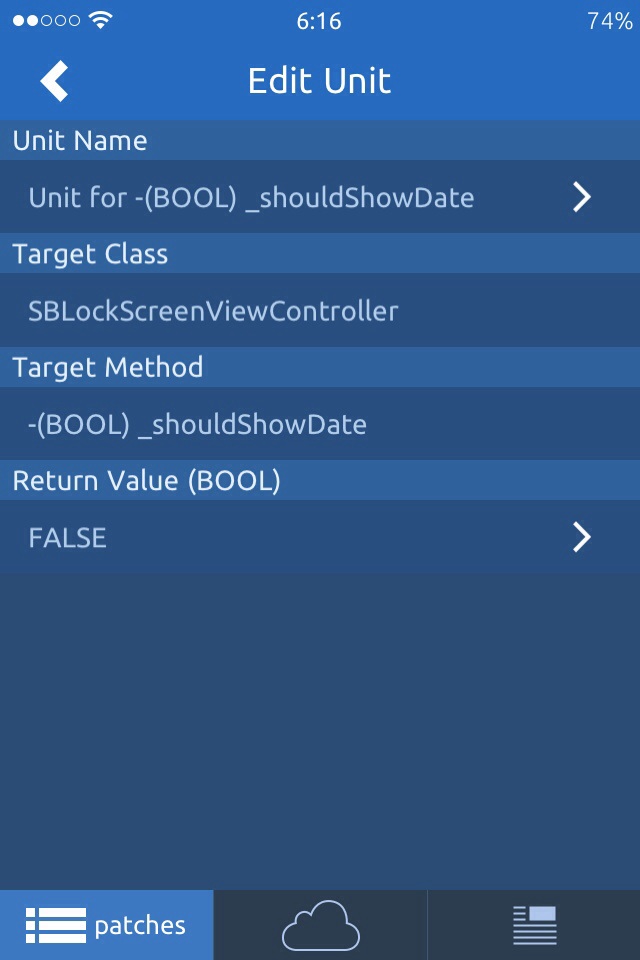Here is a quick tip for all you Cydia users out there that have the Flex 2 cydia app installed.
If you are like me, you like your device to look minimal and clean. When looking at the lock screen the only thing I want to see is a clock. There lies the question, “How do you do that?” With the cydia app Flex 2 its a few simple changes away. Take a look.
First using the Flex 2 cydia app, navigate to Springboard and process the spring board library.
Then search for ‘_shouldShowdate’ it should be a (BOOL) object. See Below.
After that, simply go to the patch you just created and enter FALSE as the return value. See Below.
And you have completed it! Go ahead and turn it on and respring and you are well on your way to having that minimal lockscreen you have been looking for.