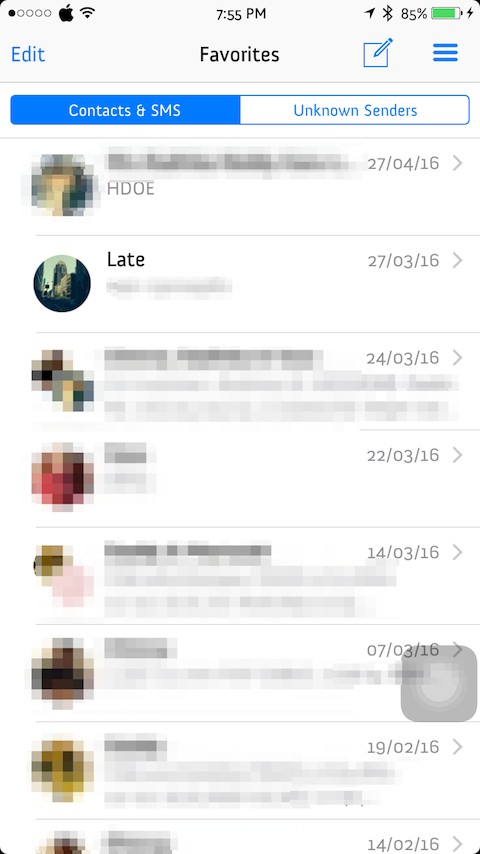In case you’re the type of person who likes to keep things organized at all times, then chances are that you may instantly fall in love with this new jailbreak tweak, Message Groups, that aims to grant users more organization in the Messages App.
With this in mind, Message Groups allows people to add and manage their own groups over in the app. In return, this makes it quite easy to filter out certain contacts or conversation, thus making it easier and quicker to send and receive messages.
Message Groups an ideal tweak for organizing your messages
Together with this, when it comes down to creating groups, people also have the possibility to give the groups a name of their choice, enable or disable the group, show or hide certain conversations, choose the contact that you’d like to appear in the group, but also the individual conversations that you want displayed.
Another great feature is that groups of your choice can be password protected. Not only this, but if you have a Touch ID compatible device, then you will have the possibility to use your fingerprint to authenticate yourself instead.
The Message Groups Cydia app also has a preference panel, added to the Settings app where people can configure things to their liking. With this in mind, the app can be either enabled or disabled, whereas users can also choose the sort order.
Unfortunately, while the app is free to download from Cydia, it’s worth pointing out that to use it, you will have to buy a license for the app, currently available at the price of $1.49. Once it is purchased, it’ll be assigned to your email, so you can sign in and put in the activation code, over in the setting panel’s miscellaneous tab.
READ HazeOver: Your Friendly Mac Distraction Reducer App
Based on everything that has been outlined so far, Message Groups is a capable and efficient Cydia tweak, which will definitely allow you to better sort your messages and save time while texting. What are your thoughts on it? Let us know in the comment section below.
For more jailbreak news and Cydia apps, make sure to continue following Allcydia.