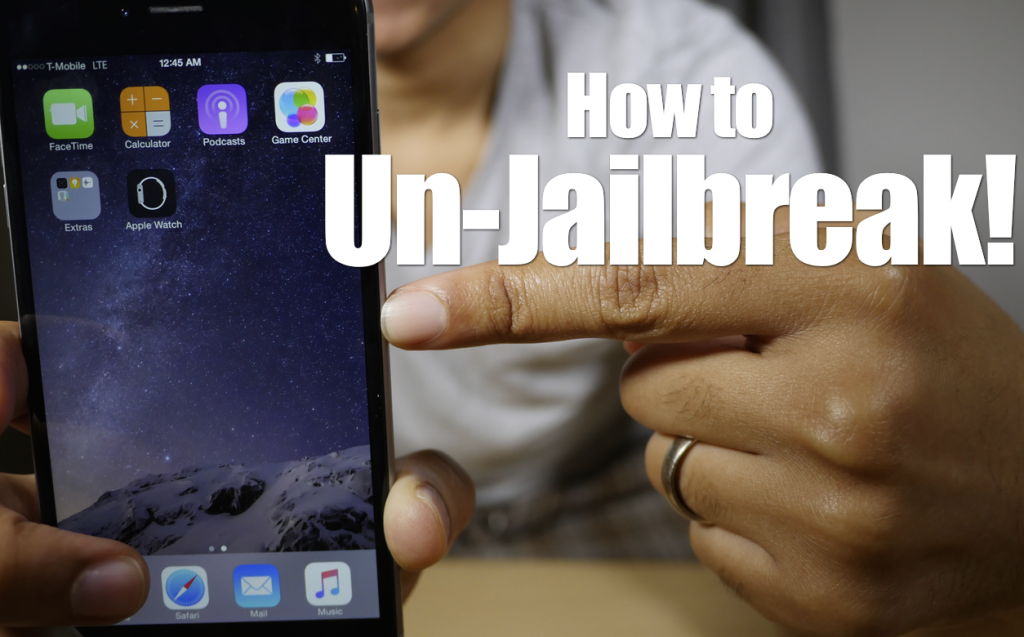Is there any way to remove your jailbreak without actually updating iOS? The recently released Cydia Impactor unjailbreaks your iPhone with little effort – it is only a matter of five steps. In this handy short tutorial, we’ll show you how to go back to your plain stock iOS and remove the jailbreak without actually updating your current iOS version.
Please note: this app is still in beta phases for versions iOS 8.3 and iOS 8.4;Make sure that you backed up your device, as this move will delete all settings, apps, files and contents. All the jailbreak changes and settings will be gone as you “unjailbreak” your iPhone. Your firmware will remain the same, but all of your data will be deleted with no chance of recovery. Make sure you are certain you want to do this.
Be aware that Cydia Impactor is incompatible with the 6th generation iPod touch; there are no OTAs for that device, so you will have to seek out other options for unjailbreaking it.
Step 1: Backup your iOS device using iCloud or iTunes; this is the most important step
Step 2: Make sure that you device is plugged in; it needs to have at least 20% battery life to ensure the proper end to the entire process
Step 3: Install Cydia Impactor
Step 4: Run Cydia Impactor, tap ‘Delete All Data’ and ‘Unjailbreak Device,’ tap ‘Delete All’in order to confirm;during the unjailbreaking, don’t touch your device until you the iOS setup welcome screen pops up
READ WeatherPeek – A Nifty Weather App for Your Home Screen
Step 5: Perform the initial iOS setup process and activation
And that’s all there’s to it. Your phone is now a stock phone with your current firmware. Want the jailbreak back? Use the identical jailbreak tools that you used before. The best solution is, of course, to simply use backup you have kept for the purpose. It will save you a lot of trouble, with the added benefit of restoring your data.
Based on everything that has been outlined so far, we hope that our guide made for the purpose of showing you how to unjailbreak your iOS device has worked out well for you. In case you happen to have any additional questions, then simply leave a comment and we’ll do our best to answer your request, and perhaps even write more on this topic as more and more people are becoming interested in it.
Do you feel the need to unjailbreak your iOS device? If yes, why is that? Kindly let us know your thoughts in the comment section below.